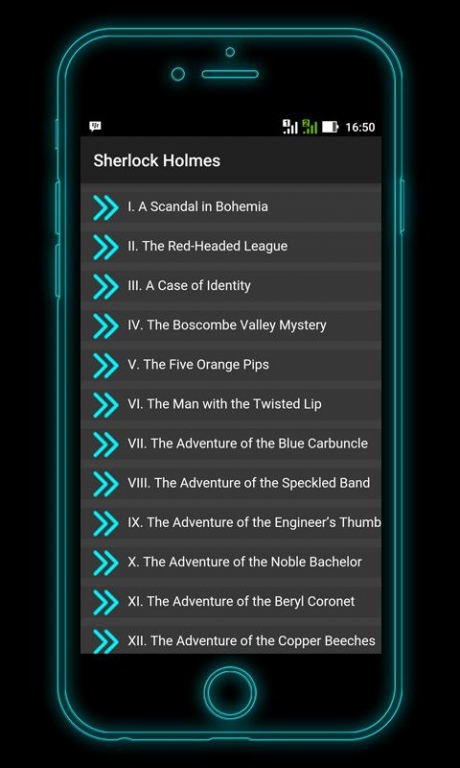Sherlock Holmes Story - eBook 1.0
Free Version
Publisher Description
The Adventures of Sherlock Holmes is a collection of 12 short stories by Arthur Conan Doyle, featuring his fictional detective Sherlock Holmes. The stories are not in chronological order, and the only characters common to all twelve are Holmes and Dr. Watson. As with all but four of the Sherlock Holmes stories, those contained within The Adventures of Sherlock Holmes are told by a first-person narrative from the point of view of Dr. Watson. In general the stories in The Adventures of Sherlock Holmes identify, and try to correct, social injustices. Holmes is portrayed as offering a new, fairer sense of justice.
Features:
- 12 short stories
- Works offline, without internet access
- User friendly interface
Please review and rate our app, I hope you'll give us five stars.
Thank you :)
Follow us on Instagram:
https://www.instagram.com/visualicious_publisher
About Sherlock Holmes Story - eBook
Sherlock Holmes Story - eBook is a free app for Android published in the Reference Tools list of apps, part of Education.
The company that develops Sherlock Holmes Story - eBook is Visualicious Publisher. The latest version released by its developer is 1.0.
To install Sherlock Holmes Story - eBook on your Android device, just click the green Continue To App button above to start the installation process. The app is listed on our website since 2016-12-14 and was downloaded 12 times. We have already checked if the download link is safe, however for your own protection we recommend that you scan the downloaded app with your antivirus. Your antivirus may detect the Sherlock Holmes Story - eBook as malware as malware if the download link to com.visualiciouspublisher.sherlockholmesstoryebook is broken.
How to install Sherlock Holmes Story - eBook on your Android device:
- Click on the Continue To App button on our website. This will redirect you to Google Play.
- Once the Sherlock Holmes Story - eBook is shown in the Google Play listing of your Android device, you can start its download and installation. Tap on the Install button located below the search bar and to the right of the app icon.
- A pop-up window with the permissions required by Sherlock Holmes Story - eBook will be shown. Click on Accept to continue the process.
- Sherlock Holmes Story - eBook will be downloaded onto your device, displaying a progress. Once the download completes, the installation will start and you'll get a notification after the installation is finished.